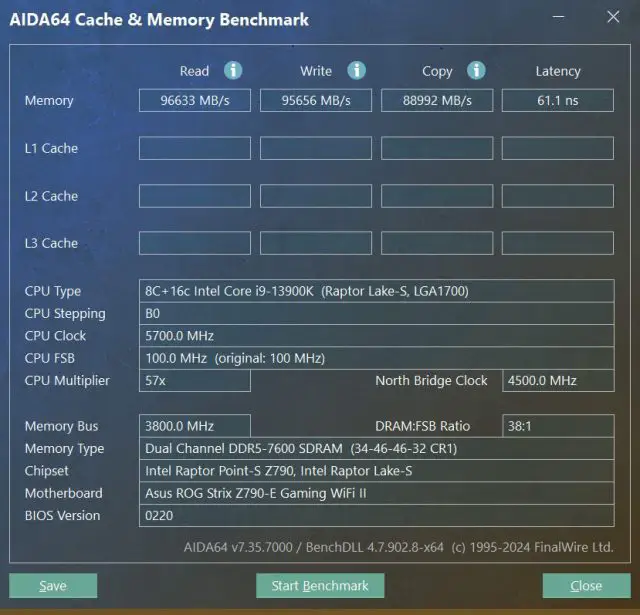The ASUS ROG Strix Z790-E Gaming WiFi II motherboard delivers a cutting-edge platform for Intel’s LGA 1700 socket, specifically targeting users with 12th, 13th, and 14th Gen CPUs. Although the Z790 chipset has been on the market for over a year, this refreshed model offers several key upgrades. Notably, it supports blazing-fast DDR5 memory up to 8000MHz, features a PCIe 5.0 slot for next-gen graphics, and includes Wi-Fi 7 connectivity—enhancements not found in the previous ROG Strix Z790-E Gaming WiFi. These updates position the board as a future-proof choice for high-performance builds.
Unboxing
This slideshow requires JavaScript.
The ROG Strix Z790-E Gaming WiFi II is packaged in a distinctive, recognizable box design that prominently showcases its key features and specifications on both the front and back. Inside the package, you’ll find a comprehensive bundle of accessories designed to enhance your user experience:
- A Wi-Fi antenna for establishing a strong wireless connection.
- Cable ties for organizing and managing cables.
- Stylish ROG keychain straps to display your ROG pride.
- Thermal pads for M.2 drives to improve heat dissipation and maintain optimal performance.
- SATA cables for connecting legacy storage devices such as HDDs or older SSDs.
This slideshow requires JavaScript.
The ROG Strix Z790-E Gaming WiFi II retains the sleek aesthetics and practical features of its predecessor, while integrating enhanced elements for an even smoother user experience. Key features like the onboard power button and Q-Code LED display make system testing more intuitive, while the compatibility with older 115x socket coolers provides flexibility for users upgrading their rigs. ASUS also maintains user-friendly design choices like the Q-Release button for hassle-free GPU removal and the Q-Latch mechanism, enabling tool-free installation and removal of M.2 SSDs.
The M.2 SSD heatsinks, which are secured with screws, are precisely engineered to align with adjacent heatsinks, ensuring easy removal and reinstallation without complication. This attention to detail in design and functionality reflects ASUS’s commitment to both seasoned builders and enthusiasts who seek to push the limits of their systems with cutting-edge hardware. These thoughtful refinements elevate the ROG Strix Z790-E Gaming WiFi II as a highly versatile and builder-friendly motherboard.
The ROG Strix Z790-E Gaming WiFi II is equipped with multiple M.2 slots to accommodate high-speed NVMe SSDs, supporting both PCIe 4.0 and PCIe 5.0 for top-tier storage performance. Each slot comes with integrated thermal pads, ensuring that your SSDs remain cool during heavy write operations, preventing any performance throttling. For users who require additional storage, this motherboard supports up to five M.2 SSDs, which is more than sufficient for most setups and should easily meet the needs of performance enthusiasts and power users alike.
At the core of the ROG Strix Z790-E Gaming WiFi II is its advanced VRM design, featuring an 18+1 phase power configuration. Each phase is powered by Renesas ISL99390 MOSFETs, delivering 90A of power, and controlled by the RAA229131 PWM controller—similar to its predecessor. This setup provides excellent stability and efficiency, particularly for overclocking Intel’s 12th, 13th, and 14th Gen processors, making it a solid choice for power-hungry tasks.
In the memory department, the motherboard fully embraces DDR5 technology, supporting speeds up to a remarkable DDR5-8000MHz. This caters to enthusiasts looking to push the limits of their system’s performance, ensuring faster data transfer and improved responsiveness. Paired with PCIe 5.0 support, which offers twice the bandwidth of PCIe 4.0, the board is well-prepared for next-generation GPUs and SSDs, making it future-proof for high-end builds.
The rear I/O panel of the ROG Strix Z790-E Gaming WiFi II is designed to offer a wide range of connectivity options, making it ideal for both gamers and creators. It includes various USB ports, such as a high-speed USB 3.2 Gen 2×2 Type-C port, multiple USB 3.2 Gen 2 Type-A ports, and additional USB 2.0 ports, ensuring compatibility with a wide array of devices. Networking is top-notch with Wi-Fi 7 for fast wireless connections and a 2.5Gb Ethernet port for high-speed wired internet access.
Audio performance is elevated with the SupremeFX 7.1 surround sound system, which supports advanced audio technologies like DTS Sound Unbound, making it great for immersive sound experiences. Additionally, there are HDMI 2.1 and DisplayPort 1.4 ports for connecting high-resolution displays, and useful features like the BIOS Flashback and CMOS reset buttons add extra convenience for troubleshooting and system maintenance.
BIOS Interface
This slideshow requires JavaScript.
Test System Setup
| CPU | Intel Core i9-13900K |
| Motherboard | ASUS ROG Strix Z790-E Gaming Wifi II |
| Memory | Kingston Fury Beast DDR5 RGB (DDR5-6800 CL34) |
| Graphics Card | GeForce RTX 3080 |
| Power Supply | Cooler Master M2000 Platinum 2000W |
| Primary Storage | Kingston KC3000 2TB |
| CPU Cooler | Cooler Master MasterLiquid PL360 FLUX |
| Chassis | Streacom Open Bench Table |
| Operating System | Windows 11 Pro 64bit (24H2) |
CPU Load Test and Thermals
We paired the ASUS ROG Strix Z790-E Gaming WiFi II with an Intel Core i9-13900K for our tests. To evaluate the motherboard’s thermal performance, we conducted a series of stress tests, focusing on temperature readings for both the VRM and chipset. These tests allowed us to assess the cooling efficiency under heavy load conditions and determine whether the onboard heatsinks and cooling design are sufficient to keep temperatures in check during intense operations.
This slideshow requires JavaScript.
We successfully collected temperature data for the VRM and PCH on the ROG Strix Z790-E Gaming WiFi II during our testing. Under load, the VRM peaked at 60ºC, while the PCH reached 63ºC. These temperatures, as reported by HWinfo64, indicate that the cooling is more than adequate, with no cause for concern.
Out of curiosity, we also used a thermal imaging camera to cross-check the heatsink temperatures in these areas. Interestingly, the chipset heatsink registered a cooler 48.2ºC compared to the sensor data, while the VRM heatsink closely matched the reported temperature, measuring 59.5ºC. Overall, the cooling performance of the motherboard is excellent, effectively keeping both the VRM and chipset within safe operating limits, even under heavy stress.
Memory Overclocking Test
In terms of memory overclocking, the results exceeded our expectations. Compared to our previous test with the original ROG Strix Z790-E Gaming WiFi, we were able to push DDR5-7600 speeds relatively easily, surpassing the DDR5-7200 benchmark achieved on its predecessor.
One observation is that the motherboard tends to set the tRAS higher than 100 by default, but this can be manually adjusted to lower values to reduce memory latency. Using the Intel Core i9-13900K and the ROG Strix Z790-E Gaming WiFi II, we managed to reach DDR5-7600 with timings of CL34-46-46-32, increasing the memory voltage to 1.55V while leaving other settings on auto. This overclock demonstrates the board’s capability to handle high-speed memory with stability, offering a solid platform for enthusiasts looking to maximize performance.
First Impression on the ROG Strix Z790-E Gaming Wifi
The ROG Strix Z790-E Gaming WiFi II is a standout high-performance motherboard, particularly for enthusiasts seeking top-tier features and future-proof connectivity. Its most notable feature is the advanced 18+1 phase VRM design, which provides exceptional power delivery and stability, making it ideal for overclocking Intel’s latest processors. Additionally, the board supports DDR5 memory speeds of up to 8000MHz and features PCIe 5.0 slots, ensuring it can handle next-generation GPUs and SSDs with ease.
Wi-Fi 7 and an array of connectivity options further enhance the motherboard’s versatility, making it a strong choice for demanding gaming and productivity tasks. However, since Wi-Fi 7 is still emerging and compatible devices remain rare and expensive, this feature may not yet deliver immediate value to most users.
One potential drawback is the premium price tag of RM 3,399, which may be prohibitive for many buyers. While the board delivers outstanding performance and advanced features, the cost is a significant factor. For those with the budget to invest in a top-tier platform, the ROG Strix Z790-E Gaming WiFi II is an excellent choice. However, more budget-conscious users might find it difficult to justify the high price.