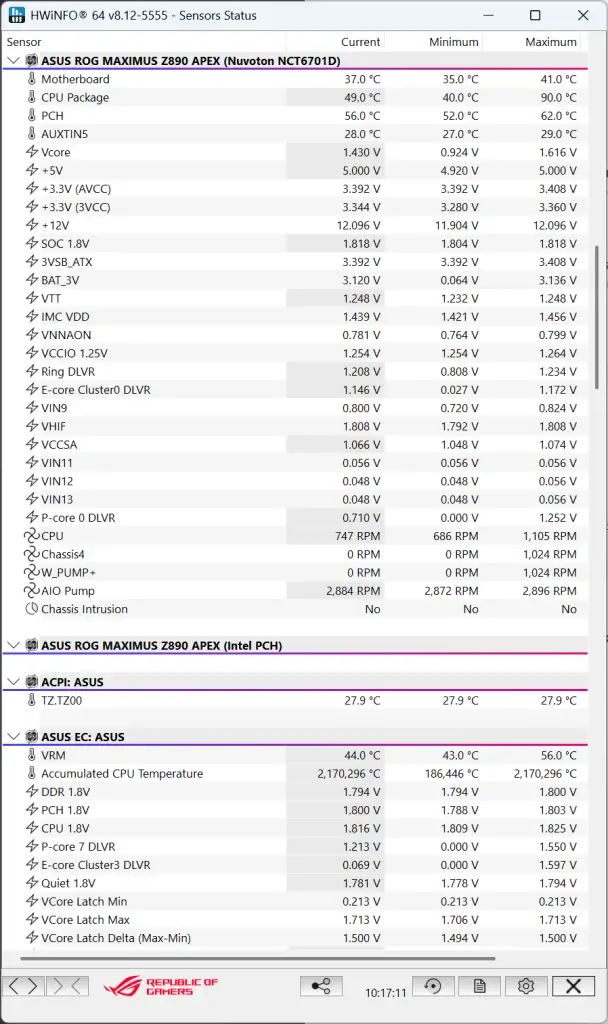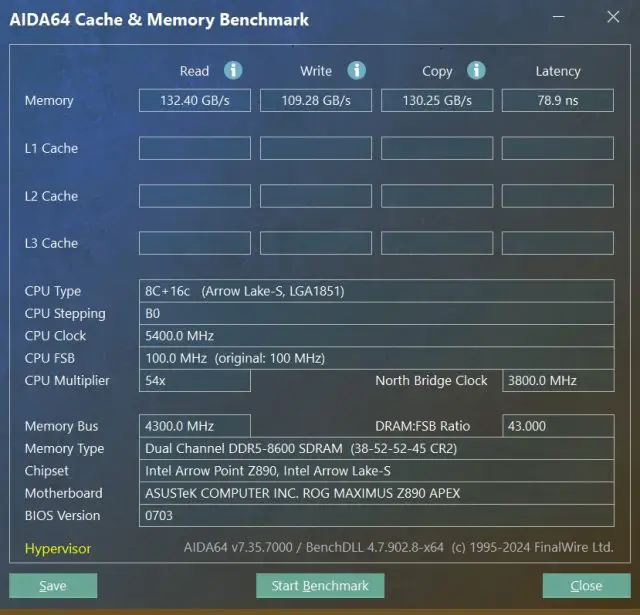Earlier this month, we had the opportunity to have a quick look at the new ASUS ROG Maximus Z890 Apex, and we were impressed by the improved quality-of-life features, power design, and overall enhancements. Over the past two weeks, we’ve thoroughly tested the board, and today, we’ll be sharing our thoughts on how the Z890 Apex performs compared to its predecessor.
Quick Recap
The ASUS ROG Maximus Z890 Apex is built specifically for enthusiasts and overclockers, carrying on the legacy of the Apex series. The 22+1+2+2 power stage design delivers exceptional power efficiency, making it a top choice for overclockers looking to break performance records. It’s equally well-suited for enthusiasts building high-performance systems, offering stability even under intense workloads.
It also supports DDR5 memory speeds up to 9000+ MT/s, catering to extreme overclocking needs. PCIe Gen5 x4 slots provide top-tier storage speed for demanding applications. ASUS has further refined user convenience with features like the M.2 Q-Release and PCIe Q-Release, simplifying hardware upgrades and installations over previous Apex models.
BIOS
This slideshow requires JavaScript.
The BIOS layout of the ASUS ROG Maximus Z890 Apex remains largely unchanged from previous models, but there are some new features specific to the Intel Core Ultra desktop processors. These additions allow for more precise control over the CPUs. Notably, users can choose between Intel’s Default Settings or ASUS’s Advanced OC Profile, giving them the option to either maintain a safe, limited power threshold or fully unlock the power limit for maximum performance during overclocking sessions.
Test system list
| CPU | Intel Core Ultra 9 285K |
| Motherboard | ASUS ROG Maximus Z890 Apex |
| Memory | CRAS V RGB ROG CERTIFIED DDR5 Memory |
| Graphics Card | GeForce RTX 3080 10G |
| Power Supply | Cooler Master M2000 Platinum 2000W |
| Primary Storage | Kingston KC3000 2TB |
| Secondary Storage | PNY XLR8 CS3040 2TB |
| CPU Cooler | Cooler Master MasterLiquid 360 ION |
| Chassis | Streacom Open BenchTable |
| Operating System | Windows 11 Pro 24H2 |
CPU load test and thermals
For this test, the ASUS ROG Maximus Z890 Apex was paired with Intel’s flagship Core Ultra 9 285K processor. Despite the CPU’s listed 250W maximum turbo power, it occasionally exceeded this limit with Intel’s default settings, but temperatures remained stable, not exceeding 90°C, thanks to the Cooler Master MasterLiquid 360 ION.
However, when using the unlocked power limit mode, the power draw can go beyond 350W, with temperatures reaching 100°C. Cooler Master is expected to release an offset mounting kit for improved cooling performance, as the CPU’s hotspot has shifted.
This slideshow requires JavaScript.
During our stress test sessions, we closely monitored the temperatures around the VRM and chipset areas of the ASUS ROG Maximus Z890 Apex. The highest recorded temperatures were 56°C for the VRM and 62°C for the chipset, which is quite acceptable for our setup. Using a thermal imaging camera confirmed these results. It’s likely that with an optimized airflow case or on a testbench with direct fan cooling, these temperatures could be even lower, ensuring better thermal performance in real-world conditions.
Memory Overclocking

The ASUS ROG Maximus Z890 Apex builds on the success of its predecessors like the Z790 Apex and Z790 Apex Encore. While early DDR5-9000+ results have mostly been achieved using the newer CU-DIMM memory type, we haven’t had a chance to test these ourselves yet. However, with the existing DIMMs we used, the Z890 Apex still delivered better results than what we achieved with the Z790 Apex Encore.
Reaching DDR5-8000 was straightforward with eight existing DDR5 kits, though only two achieved the DDR5-8266 settings, which we adjusted from our previous Z790 Apex Encore profile. The Z890 Apex includes three built-in memory presets, but tuning is necessary for optimal compatibility with your specific kit. After some adjustments, we successfully settled on DDR5-8600 settings using the new KLEVV CRAS V RGB ROG CERTIFIED DDR5 Memory kit.
Thoughts on the Maximus Z890 Apex
The Z890 Apex inherits and enhances the impressive features of its predecessors, the Z790 Apex and Z790 Apex Encore. It introduces refined QOL enhancements like the Q-Release Slim for the PCIe x16 slot, along with M.2 Q-Release and Q-Slide for the M.2_1 slot. These upgrades significantly ease hardware installation and repurposing after intense overclocking. ASUS has consistently led the charge in innovative design, introducing features such as Q-latch and Q-Release, which improve user experience and set a benchmark in the motherboard market.
Additionally, the Z890 Apex includes features designed to safeguard your system during processor overclocking and optimization. A key enhancement is found in the Ai Tweaker tab when switching to Advanced mode in BIOS; this option prevents the system from operating without power restrictions, addressing issues seen with 13th and 14th Gen Intel Core CPUs earlier this year. While memory overclocking performance has significantly improved, we may be approaching the limits of DDR5 technology. The anticipated arrival of CU-DIMM kits should enable much higher memory frequencies, which is exciting for the future.
Overall, the Z890 Apex stands out as another exceptional release from ASUS. While I don’t recommend users of Intel’s 13th or 14th generation CPUs upgrade solely for the incremental performance gains, the Z890 Apex makes a compelling case. Priced at RM 3,400 (announced price $719), it’s reasonable considering its capabilities. Ultimately, the value lies in your specific needs; if you’re focused on overclocking and quality-of-life features, the Z890 Apex is definitely worth considering.