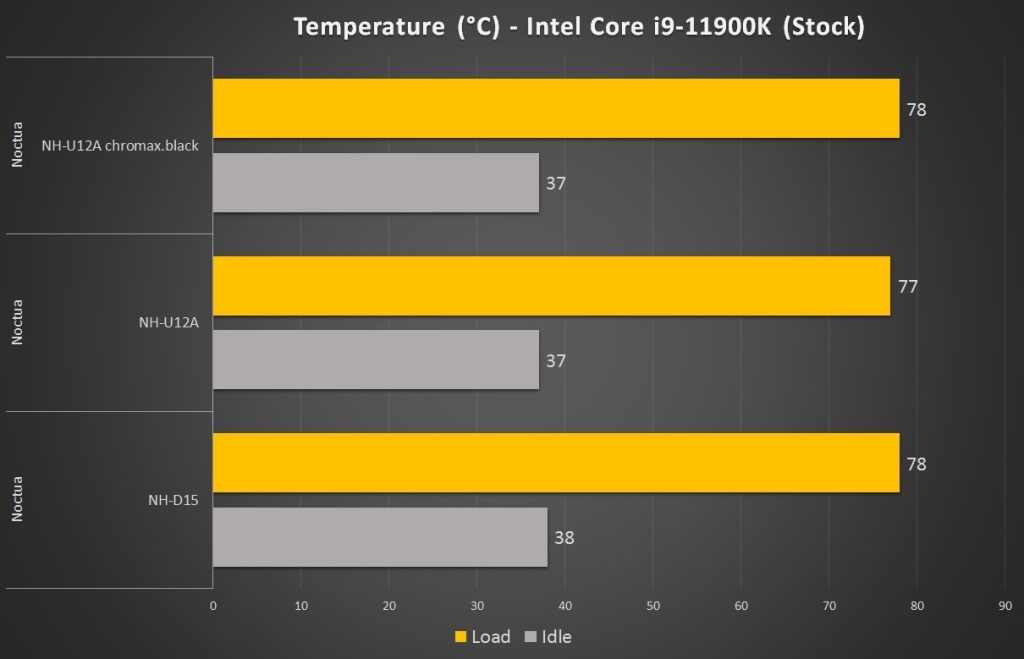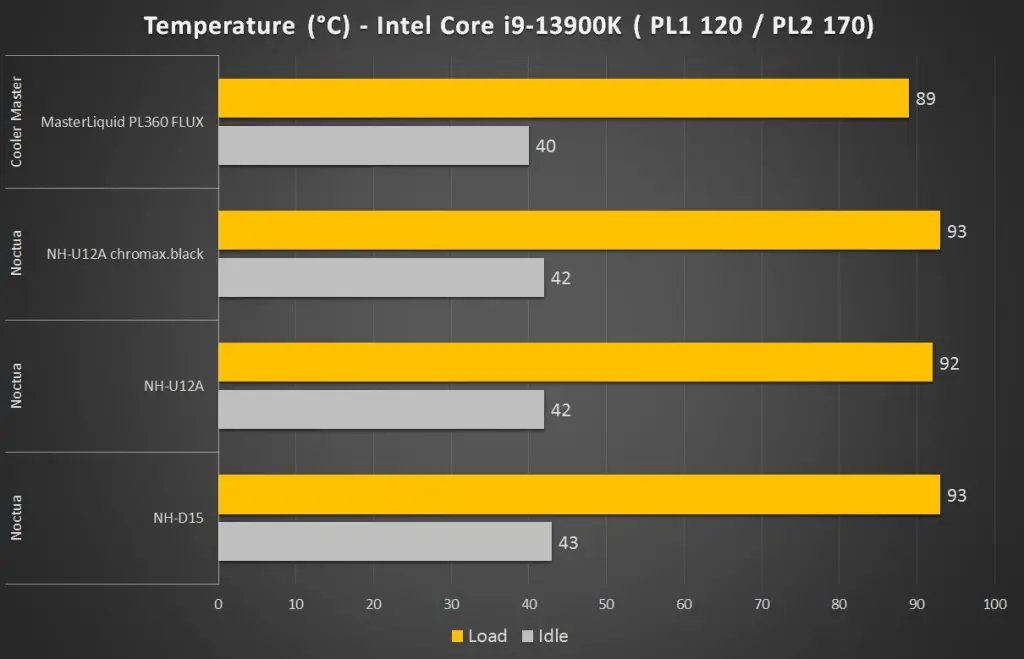Despite its brown and beige color scheme that is not as appealing to some users, Noctua is renowned for its CPU coolers and has made a handful of coolers that top the rank of the CPU coolers of its era, notable the NH-D14, NH-D15, and NH-U12A. However, things have changed quite a bit after Noctua introduced its all-black chromax.black lineup, making it much more appealing to the majority of users nowadays.
We’re revisiting the Noctua NH-U12A this time, which still stood strong since 2020 and we’ll be comparing it against the newer NH-U12A chromax.black to see if there’s any noticeable difference in thermal performance.
Specifications
| Model |
|
| Socket Compatibility |
|
| Dimension |
|
| Weight |
|
| Fan Compatibility |
|
| Fan Model |
|
| Fan Rotational Speed |
|
| Max Airflow |
|
| Max Acoustical Noise |
|
| Accessories Included |
|
| Warranty |
|
Unboxing
This slideshow requires JavaScript.
The box keeps the accessories well-organized, with each item having its own designated space. Everything you need is included: a versatile SecuFirm2 mounting bracket that works with both Intel and AMD processors, a tube of NT-H1 high-performance thermal compound to help transfer heat efficiently, two low-noise adapters to adjust fan speed for quieter operation, a Y-splitter cable for connecting multiple fans to one motherboard fan header, and a cool Noctua metal case badge.
This slideshow requires JavaScript.
Sporting two NF-A12x25 PWM chromax.black fans and boasting seven heat pipes that run through the large heatsink fins, the NH-U12A chromax.black makes a strong impression as a single-tower CPU cooler right from the start.
This slideshow requires JavaScript.
There’s been some concern that the black coating might negatively impact the heatsink’s cooling efficiency. Our tests did confirm a slight reduction, but the difference is so minimal that it’s hardly noticeable. However, for those living in humid climates like ours, the black coating is a real boon. Our previous NH-U12A lost its shine over time due to oxidation on the heat pipes and fins, but that will never happen on the NH-U12A chromax.black.
The cooler’s base is the familiar, durable nickel-plated copper design with a mirror finish, a hallmark of Noctua’s CPU coolers.
Test System Setup
| CPU | Intel Core i9-11900K |
| Motherboard | ASUS ROG Maximus XIII Apex |
| Memory | G.Skill Trident Z Royal 16GB @3600MHz |
| Graphics Card | NVIDIA GeForce RTX 3070 Founders Edition |
| Power Supply | Cooler Master M2000 Platinum |
| Primary Storage | Kingston KC3000 2TB |
| CPU Cooler | Noctua NH-U12A / Noctua NH-U12A chromax.black / Noctua NH-D15 |
| Chassis | Cooler Master MasterFrame 700 |
| Operating System | Windows 11 Pro 64bit |
*Testing was conducted in an environment with an ambient temperature of 28°C and NT-H2 is used instead of NT-H1.
Starting with the Intel Core i9-11900K, we ran a few rounds of stress tests using Cinebench R23 and Realbench using three different coolers: NH-D15, NH-U12A, and NH-U12A chromax.black. While the CPU can boost up to 5.3GHz on some occasions, it maintained mostly at around 4.6GHz most of the time during the test with a recorded power draw at 180W.
Based on the test results, we can see that all three coolers perform similarly with a recorded load temperature that peaked at 77-78°C. In this case, the NH-U12A is doing slightly better than both the NH-D15 and NH-U12A chromax.black by only 1°C.
Moving on to a newer CPU, we have the Intel Core i9-13900K put up to the test. As all three coolers cannot handle the CPU running on stock settings and will start thermal throttling in just a few seconds after starting the stress tests, we adjusted the PL1 and PL2 of the CPU to 120 and 170 respectively so that the CPU doesn’t thermal throttle on load. You’ll lose some performance compared to the stock settings with these settings but it’s only at about 3-5%, which we think is a fair trade-off.
Here we can see that the results are very similar to the i9-11900K test and the NH-U12A still does slightly better than both the NH-D15 and NH-U12A chromax.black by only 1°C. We also compared the results with the MasterLiquid PL360 Flux from Cooler Master, one of the best-performing AIO coolers we have on hand as a quick gauge – these numbers are looking good for an air cooler I must say.
While the system runs fine throughout the test, the i9-13900K still runs hot with lowered PL1 and PL2. Unless you’re using an AIO cooler with at least a 360mm radiator, we don’t recommend using the i9-13900K with an air cooler if you don’t plan to lower the PL1 and PL2 for lower load temperature.
Final Thoughts
The NH-U12A chromax.black held its own throughout testing. While the original NH-U12A edged it out by a mere 1°C, the chromax.black’s sleek all-black design wins hearts for many builders. This cooler offers exceptional performance for an air cooler in a compact and lightweight design, perfect for ATX motherboards. Compared to the bulkier NH-D15, the NH-U12A series provides better clearance for memory and PCIe cards.
However, users with smaller form factor motherboards (mATX or ITX) might encounter clearance issues with tall memory modules, depending on the cooler’s orientation. Ensure the Noctua logo on the heatsink faces left when viewed from the top for proper fit.
The NH-U12A chromax.black falls into the premium CPU cooler category just like the NH-U12A, priced at RM659, approaching the cost of some AIO liquid coolers. While AIOs offer better clearance due to their smaller pump and radiator combos, the NH-U12A chromax.black caters to those who prefer air cooling’s simplicity and reliability. Considering its performance, it’s arguably the best single-tower CPU cooler on the market, making it a compelling choice for air-cooling enthusiasts.
Where to buy (affiliate links):
- amazon https://amzn.to/3yhqXtf
- lazada https://invol.co/cllh59z
- shopee https://invl.io/cllh5a0