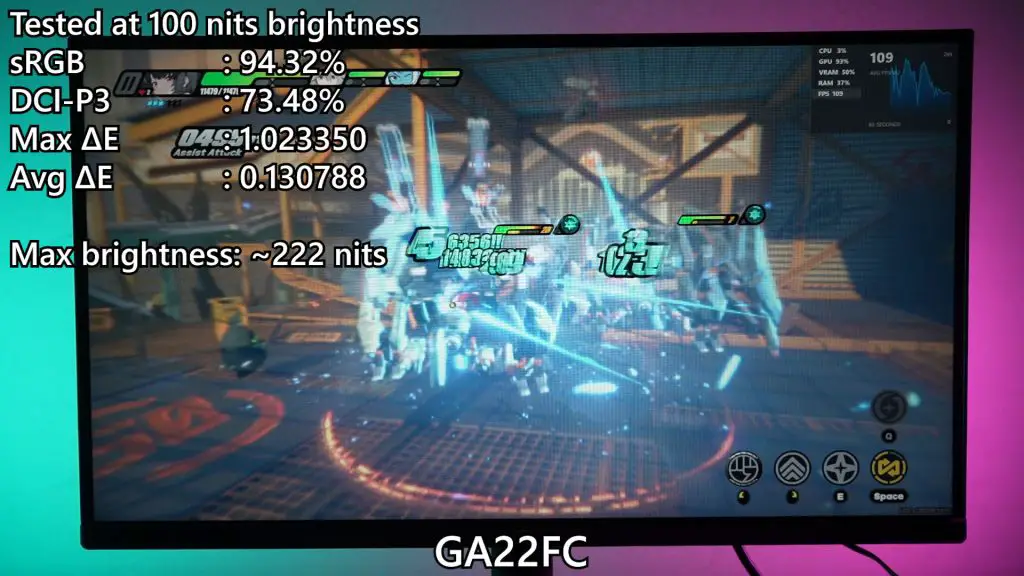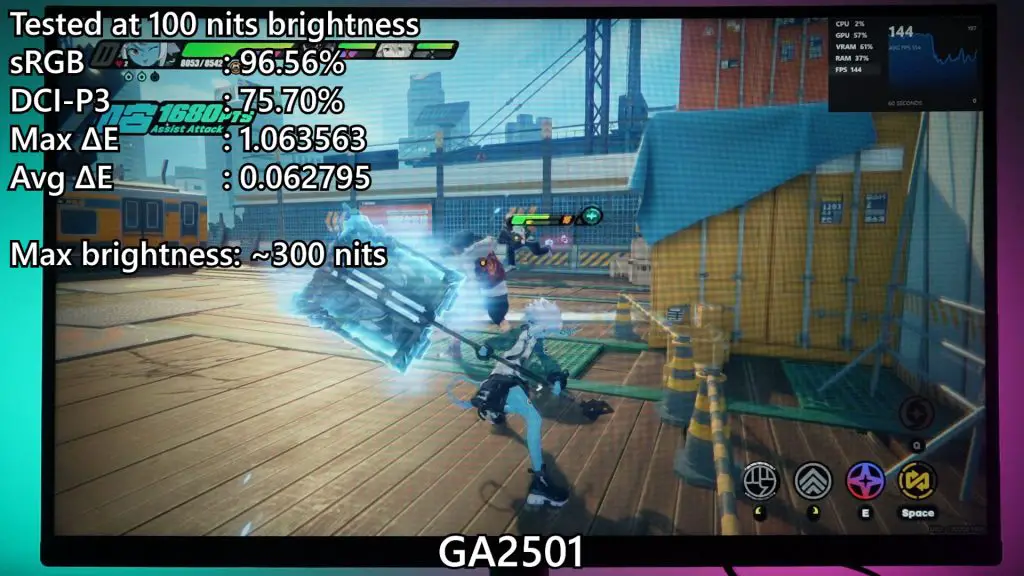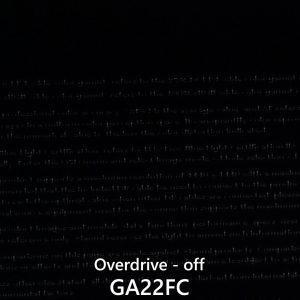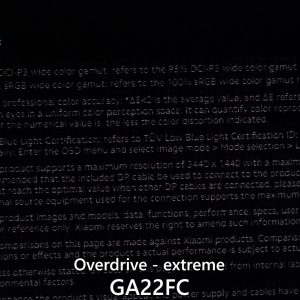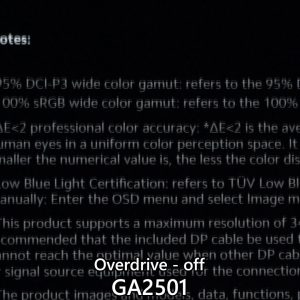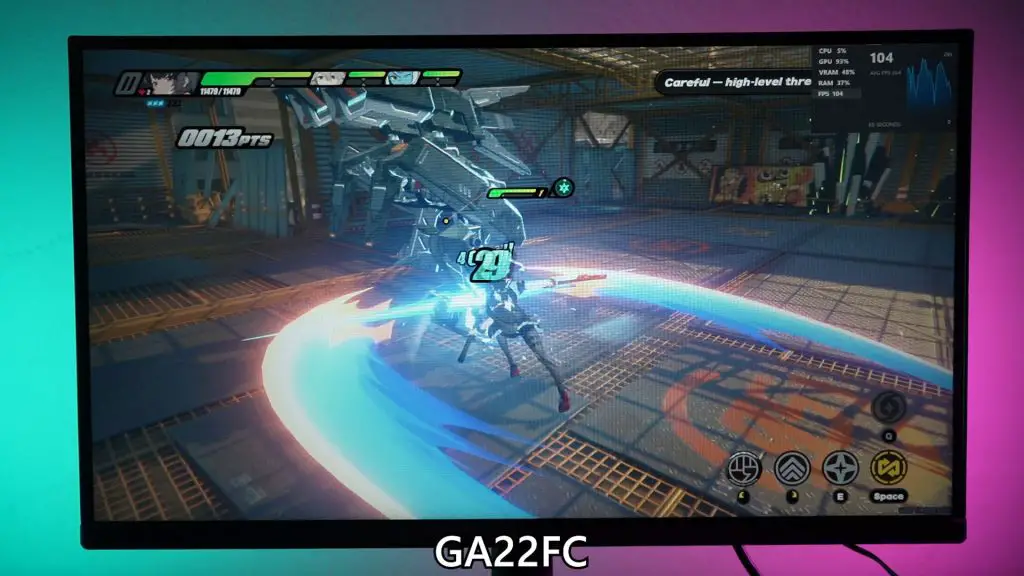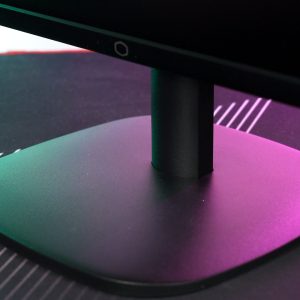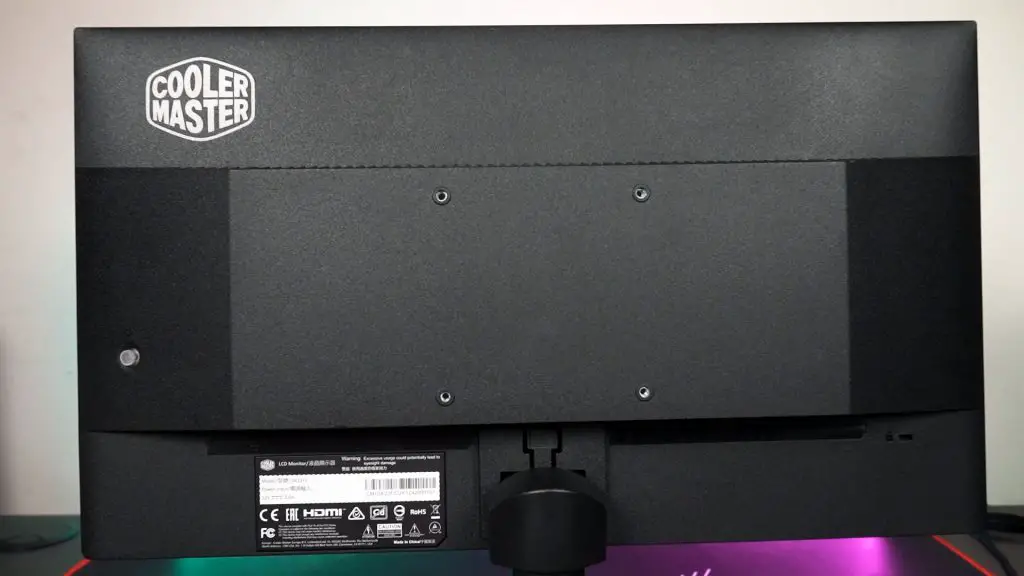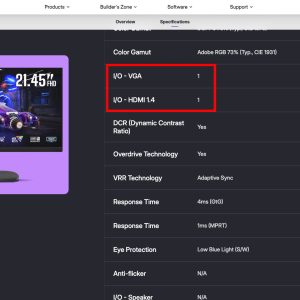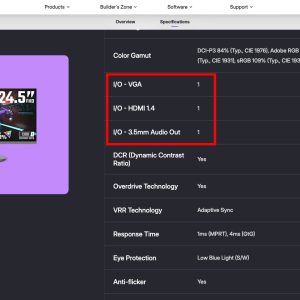If you’re looking for a super budget-friendly monitor, then I have two monitors to show you today. They’re from Cooler Master, and this is the GA22FC – a 21.5-inch monitor at only RM279, and this is the GA22FC – a 24.5-inch monitor at only RM389. Are these monitors actually worth the price? I tested it out for the past few weeks and I found out that they’re quite okay.
Now, other than the obvious size difference, these two displays have different panels but they both have 100Hz refresh rate and at 1080p resolution. What’s different is the color reproduction.
For the GA22FC, our colorimeter reports that this monitor covers around 95% of sRGB color gamut and has a very low ΔE number. The maximum achievable brightness is also not bad – we’re getting around 222 nits as well.
As for the GA2501, it is using a much better panel. It covers 96.5% of sRGB and has a maximum brightness of around 300 nits – which is higher than the smaller GA22FC.
As for the pixel response time, the smaller one is using a VA panel and the GtG response time isn’t exactly the best so I just turn on to Over Drive at Extreme. The bigger one though, is using an IPS panel and the pixel response time is also better, so I just leave it at either Over Drive off or Extreme – it doesn’t matter much.
If we’re playing games on this monitor, then I don’t even realize there’s motion blur. Of course, I’m not a competitive gamer so your experience may vary.
We also have Adaptive Sync on both monitors – which I highly recommend you enable it.
There are a lot of other settings in the OSD menu – and this one features that I want to highlight is Motion Clearness. As the name implies, it does make the motion of fast-moving objects look clearer on the screen. I can’t find much details about it but it seems like the monitor will do black frame insertion to mimic backlight strobing and reduce motion blur, but at the expense of maximum brightness. We’re only getting half of the max brightness, by the way.
As this monitor isn’t particularly bright to begin with, I honestly just don’t use this feature at all.
So, the question is – with such low price tags on these monitors, what’s the catch? Surprisingly, it’s not really a serious one. It’s just that they come with a rather basic monitor stand. It… is literally a monitor stand with only tilt adjustment.
They do have a standard 100x100mm VESA mount – and that further increases the versatility of this budget monitor.
And perhaps the ports? The GA22FC is so basic that we only have one HDMI 1.4 port, a power jack, and a VGA port. Yeah, VGA in the year 2024. The bigger GA2501 has the same ports but with an additional of an audio jack. It’s actually very useful for consoles.
I mean, these monitors are great for someone who wants a cheap, reliable monitor. You are indeed getting what you paid for – and I can’t complain. They work, and it’s reliable.
Once again, the GA22FC is at RM279 only and the GA2501 is at RM389. The bigger more expensive one obviously has a better display panel – but the resolution and refresh rate remains the same. And the stands on both these monitors are also identical.