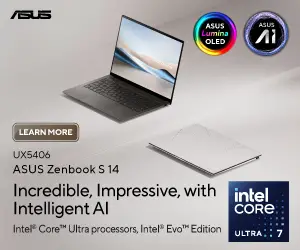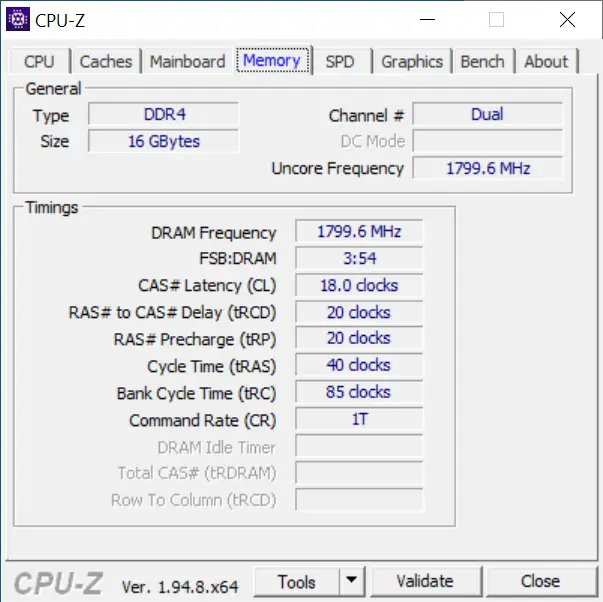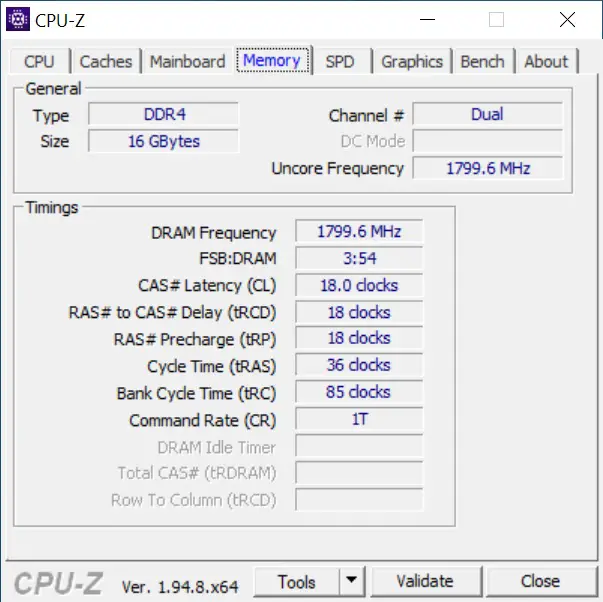The PNY XLR8 Epic X is one of the most affordable memory kits with some decent RGB lighting you can get now but the newly introduced white edition has somewhat caught our attention this time. With the seemingly increasing interest in white-themed build among the local community, the white edition kit will sure to garner quite some attention among those who are into the plain white color.
It’s been some time since we last tested the PNY XLR8 Epic X DDR4-3200 CL16 kit and it has come to our attention that the DDR4-3600 CL18 kit can actually do better, because of the different memory chips used. Unlike the DDR4-3200 CL16 kit, the XLR8 Epic X DDR4-3600 CL18 is using the Hynix DJR die which has a better overclocking headroom – that’s according to our previous experience of course. Well, without any further ado, let’s see how does it fare against some of the kits we have that are using the same Hynix DJR when it comes to overclocking.
Specifications
| Memory Type | Desktop DDR4 |
| Channel Type | Dual-Channel |
| Form Factor | DIMM (Desktop) |
| Capacity | 16GB (2 x 8GB) |
| Frequency | 3600MHz |
| Timing | CL18-20-20-40 |
| Voltage | 1.35V |
| XMP Support | Yes |
| Speed Compatibility | 3600MHz, 3200MHz, 3000MHz, 2800MHz, 2666MHz, 2400MHz, 2133MHz |
| Module Dimension | 1.45mm x 6.2mm x 46.5mm |
| OS Compatibility | Windows 10 and older |
| Warranty | Lifetime Limited |
Unboxing
Just as its name suggests, the PNY XLR8 Epic X RGB White Edition ships in a white-colored box which is the opposite of the usual kit that comes in black. Although PNY never specifically stated anything about the ‘white edition’ naming in front of the box, it’s not hard to tell that it’s a white edition kit from the color alone. From the box, we can see that the kit is compatible with various RGB customization software from the motherboard manufacturers but it will go with its default RGB cycle mode even if you don’t sync it with any of the supported software.
Inside the box, you will only find the PNY XLR8 Epic X RGB White Edition kit, without any other kind of accessories or user’s manual. The design is pretty much the same as the usual XLR8 Epic X RGB, except that it’s in white.
The design is pretty simple but it’s enough to satisfy most users who want something that is different than the usual bare naked generic memory module, of course, with some RGB lightings as well.
For the curious bunch like us who want to take a peek at what’s under the heatsink, you’ll only find memory ICs that have been rebranded with a PNY logo on it. You can, however, find the information of the chip using Thaiphoon Burner if it’s not intentionally modified by the manufacturer like what we have here. So, what kind of memory chip did PNY put on the Epic X RGB DDR4-3600? We can’t confirm whether it’s using a Hynix DJR die in the end but according to some sources, the PNY is using Hynix DJR die for all of the newer XLR8 Epic X RGB kits.
Test System
| CPU | AMD Ryzen 7 5800X |
| Motherboard | ASUS ROG CROSSHAIR VIII DARK HERO |
| Memory | PNY XLR8 Gaming Epic X RGB DDR4-3600 CL18 White Edition |
| Graphics Card | AMD Radeon RX 6900 XT |
| Power Supply | Enermax MaxTytan 1250W |
| Primary Storage | Corsair Force Series Gen4 PCIe MP600 2TB |
| Secondary Storage | WD Black 6TB |
| CPU Cooler | Cooler Master MasterLiquid ML360R Liquid Cooler |
| Chassis | Streacom BC1 Open Benchtable |
| Operating System | Windows 10 64bit version 20H2 |
Overclocking
We tried pushing the XLR8 Gaming Epic-X RGB DDR4-3600 as much as we can just how far can we go from its rated speed at 3600MHz CL18-20-20-40. The adjustments done during the test include increasing the VDIMM, primary timings, and sub timings to ensure the settings are stable and able to clear HCI MemTest with at least 400% coverage each.
XMP Profile – DDR4-3600 CL18-20-20-40
Manual Settings – DDR4-3600 CL18-18-18-36
Manual Settings – DDR4-4000 CL18-20-20-40
Manual Settings – DDR4-4533 CL18-24-24-46
For starters, if you don’t wish to push the kit more than its rated speed at DDR4-3600, you can just tighten the timings from CL18-20-20-40 to CL18-18-18-36 with the same Vdimm at 1.35V. The sub timings can be tightened as well for slightly better performance in some benchmarks, depending on how much effort you want to put into this. You can leave it as it is with CL18-18-18-36 but a slight increase in the Vdimm is necessary on some B450 chipset motherboards if you can’t get it to survive with at least 400% on HCI MemTest.
Going DDR4-4000 with the XMP profile timing is possible without too much tweaking on the sub timings but you will need a Vdimm of 1.4-1.41V at least for it to stay stable enough to survive 400% on HCI MemTest. DDR4-4000 is probably what we’ll recommend for now if you’re currently rocking a system with AMD Ryzen 5000 CPU as anything beyond that doesn’t give you any significant performance gain in games.
As for the usual ‘doing it just for fun’, we managed to get the kit to run at DDR4-4533 CL18-24-24-46 with some tweaks on the sub timings and 1.51V on the Vdimm but it’s not exactly what we expect to achieve with a Hynix D die kit. Though we still can’t deny that it’s still doing better than the PNY XLR8 Gaming Epic X RGB DDR4-3200 CL16 with Hynix CJR.
Unless you clock it to a very high frequency, the kit will run at around 40-42°C even during memory-intensive load. The highest temperature recorded for our test is 46°C, but that’s when we have the kit running at DDR4-4533, which is not really an issue if you only use it at DDR4-4000 or lower.
Closing Thoughts
Other than its white-colored heatsink that can be more appealing to those who are looking for a white-colored memory kit for the white-themed build, the PNY XLR8 Gaming Epic X RGB White Edition also does pretty well when it comes to the overclocking part. We can’t guarantee that both the white edition and standard edition of the PNY XLR8 Gaming Epic X RGB DDR4-3600 CL18 will have the same result for overclocking but it’s definitely not too shabby as compared to the previous release with Hynix CLR die.
Even though it’s not actually a superb kit that can get you to DDR4-5000 with ease like those highly binned kits do, it still offers a pretty reasonable overclocking headroom which I think is quite suitable for those who wanted to get started with memory overclocking. At the price of RM 369, there’s not much to complain about and personally, I think it’s a pretty good option that is worthy to consider especially when you’re on a tight budget for a build.
Pros
- Simple and clean design
- RGB lighting is soft and not blindingly bright
- RGB lighting can be synced with most of the major brands’ motherboard software
- Very affordable
- A good option for white-themed builds
- Lifetime warranty from PNY
Cons
- Loose timings
Subjective
- Doesn’t clock as well as some Hynix D die kit