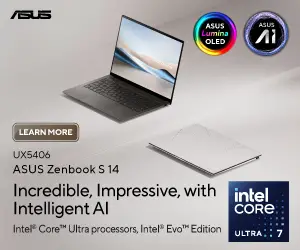HyperX, if you didn’t know, has mechanical keyboards. I have been using the HyperX Alloy FPS Pro since its release 2 years ago. That has a great build quality and I have been using that keyboard even until today – albeit heavily modded. When HyperX announced the new Alloy Origins and is the first keyboard to be using the company’s own HyperX mechanical key switches, I was excited to see what’s going on.
It’s safe to say that HyperX upheld its high-quality standards. Here are our thoughts on both the HyperX Alloy Origins and also the new HyperX Red mechanical switch.
No extra stuff in the box
The packaging of the keyboard is pretty simple. It has an image of the keyboard itself alongside some feature highlights. Typical for a mechanical keyboard box.
At the back of the box, we can see that the HyperX Alloy Origins is also available in different HyperX switches.
HyperX didn’t include anything in the box at all – just the keyboard, the Type-C cable, some product brochures alongside the user manual. There are no extra keycaps in the box, which is weird as HyperX did include a special set of textured WASD keycaps in the HyperX Alloy FPS (review).
Relatively thin, aircraft-grade aluminium body
HyperX really did uphold their quality standards with the Alloy Origins. The chassis of the keyboard itself is actually pretty thin, but we can barely flex it as it is using aircraft-grade alumnium on both the top and bottom halves.
Keeping the aesthetics in mind, HyperX treated the top surface with a matte finish. Combined with the floating key switch design, the matte finish can diffuse some of the RGB lights onto the plate itself, making it glow.
Those metal plates also contribute to the weight of the keyboard, which makes it stay in place while typing or gaming furiously thanks to the rubber feet under the keyboard.
There are two more levels of kickstand here that gave us an option to further customize according to our liking. By default, the HyperX Alloy Origins is at 3°, and the first level raises to 7° and the highest tilt is at 11°.
It’s also good to see that HyperX has moved on to USB-C now. Honestly, every device should move to Type-C nowadays and just don’t bother about mini or micro USB anymore.
Sleek, clean aesthetics
One key highlight of the HyperX Alloy Origins that we found out is the cleanliness in aesthetics. Sure, there are many other keyboards out there with RGB lighting and it just shines on your face brightly – but HyperX seems to have revamped the RGB system and it now flows really nicely from one color to another.
Moreover, HyperX has forgone any LEDs to indicate the gaming mode, caps lock and num lock in favor of this small little LCD at the top right corner. I think is the cleanest and sleekest way to display those indicators without messing up the RGB light coherency.
Some extra features
The HyperX Alloy Origins is pretty minimalistic for a gaming keyboard. You do have some other function keys like switching between the 3 on-board profiles, and also multimedia keys. Pretty typical here.
The aforementioned “gaming mode” disables the left Windows key, which is useful for some gamers out there.
To fully take advantage of the RGB lights, you’ll have to install the HyperX Ngenuity software on your PC. Through this software, you can also program your own macro keys, like many other gaming keyboards out there.
User experience
Within the user experience, we have to split it into two parts – the first one is about the keyboard itself, and another is about the HyperX Red mechanical key switch.
Starting with the keyboard itself, it’s very well-built. The HyperX Alloy Origins doesn’t skid, has multiple different angles to choose from, and most of all – it is just solid. Because of the dense yet thin metal body, every keystroke that we bottom out feels solid as it clacks. There is no hollowness or echo produced in our typing, which is excellent.
However, the keycaps that HyperX included with the Alloy Origins is disappointing. It is still using ABS keycaps with laser-etched legends, which is identical to the HyperX Alloy FPS Pro from 2 years ago. Come on, it’s time to move on.
As for the key switch itself, the HyperX Red is 0.2mm shorter in both actuation point and travel distance compared to Cherry MX Red switches.
From our typing experience, we can feel that difference and while it doesn’t affect our typing experience much, this is certainly useful for gamers.
Speaking of gamers, the bounceback of this key switch is quite aggressive. Combined with the thin keycaps, this keyboard’s ping is really loud. Although, this doesn’t matter for those who wear earphones or headphones anyway.
Surprisingly, the stem travels smoothly downwards and is not scratchy at all. This is a well-made mechanical key switch and has a great experience out of the box. Also, the stabilizers are good. The spacebar doesn’t rattle that much and the entire spacebar moves downwards cohesively.
Conclusion
For the price of RM499, it’s pretty steep to begin with – but the HyperX Alloy Origins is a really solid keyboard that is made with not many frills. There is RGB which we think has a surprisingly smooth transition while color cycling, and a sleek aesthetic overall. The build quality is also fantastic thanks to its metal sandwich body.
This is also the first keyboard to use the HyperX mechanical key switch, and it feels great to type on. However, our main complaint here is with the keycaps that HyperX included. It’s time to move on to PBT.
Pros
- Sleek aesthetics
- Great build quality
- Smooth RGB
- Multiple kickstands for multiple angles
- HyperX Red mechanical key switches are well-made
Cons
- ABS keycaps with laser-etched legends
- Loud ping